webAPX

Web-Interface - webAPX
Even in companies with a central operational structure, specific corporate departments must have access to job information. WebAPX enables an authorized user to get access to his jobs via its web interface. By installing webAPX, each APX/PCC user can get full status information about the production, active tasks, and the current status of all APX/RCS agents.
Access is possible through browser and intranet/internet connection. This significant advantage of webAPX allows enterprise users to be involved in the production (e.g., departments, developers) without having to install a PCC client on the workstation.
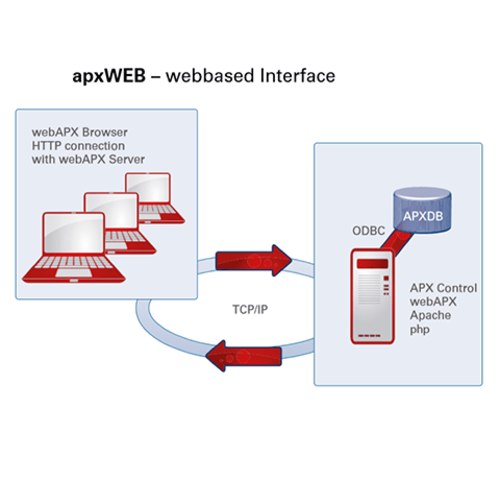
Information displayed with webAPX:
• APX control status display (APX Control)
• Status display of Remote Control Services (RCS agents) including selection options for active and inactive agents
• Status display of the production with selection possibility of the task names or the current statuses as well as the possibility to transfer commands to the APX control
• Display of job logs for finished or canceled jobs

All web pages displayed by webAPX offer the following choices:
Select from multiple field content and criteria
Sort the selected fields with one mouse click
Choose an ascending or descending sort order
Specify the maximum lines for objects on each page
Define how often the displayed information should be refreshed
Customize the length of APX/RCS names, job names, and messages